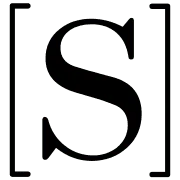GoHighLevel Features At a Glance
Updated on: June 12, 2024 • By Sam & Petra
Solintro is entirely independent from HighLevel. We’re passionate about their platform and specialize in helping small businesses like you get situated on the platform and help you create strong, scalable and automated customer journeys that drives conversions. Our opinions shared here and across our channels are strictly our own. Also, this article contains affiliate links so if you purchase through our links, we may earn a commission at no extra cost to you.
As a business owner, you know you need a way to collect email addresses and a reliable tool to send emails to your list. You also need a website and sales pages to generate revenue. Perhaps you have products or courses, so a platform to host these is essential. And if you’re offering 1:1 coaching or consultations, you need an easy way for clients to book time with you, complete with intake forms to prepare for each session, is crucial—all without stacking up a hefty monthly bill from multiple services.
Choosing the right tools for all this can feel like searching for a needle in a haystack—especially with so many options out there.
Chances are, since you're here, that you're considering Go High Level and that you're doing research to see if it's the right tool for you, so we want to help you out. We'll walk you through all the Go High Level features so you can see if this platform might just be what you need.

A Quick Note on the Name: First off, let's address a common question: Is it "Go High Level" or "HighLevel"? Officially, it’s HighLevel, but you’ll see it referred to as GoHighLevel, because of its domain name. For simplicity, we'll use “Go High Level” or "GHL" throughout this article.
What is Go High Level?
Simply put, Go High Level is a platform that comes with all the tools you’d need for digital marketing. This means you don’t have to sign up for a dozen different tools and then try to figure out how to make them work together. With GHL, you’ll find everything you need on one platform—from email marketing to landing and sales pages, websites, course platforms, calendar booking, and more—all designed to work seamlessly together.
Go High Level was first created in 2018 by Shaun Clark, Varun Vairavan, and Robin Alex. They wanted to create a state-of-the-art platform for agencies and marketers to use, offering the ability to white label and brand it as their own, fostering long-lasting client relationships.
And although GHL is tailored for agency owners, it doesn’t mean that you have to sign up via an agency, or that you have to be an agency to sign up directly with HighLevel. There are benefits to signing up with an agency, even for small business owners who aren't planning to outsource their marketing, because agencies often provide additional tools and training that aren't typically available when signing up directly with HighLevel. However, this could mean additional costs or limitations on features, which might make signing up directly with HighLevel a better option. Either way, GoHighLevel is designed to grow with your business and the platform's scalable features ensures you have the right tool for exactly what your business needs.
Let's go through the different features, shall we?
TL;DR?
Book a call with us and we're happy to explain what HighLevel is and whether it's right for your business.
(no cost, no obligation)
Jump straight to the feature or continue scrolling...
Funnel Builder
Let's start with one of the features that we tend to use the most—the funnel builder.
What we like about the builder is how easy it is to use. It's a drag and drop builder that has a structure of sections, rows, and elements, almost like building blocks. If you’ve ever built a website on WordPress using builders like Elementor or Kadence, you'll recognize this structure. And even if you haven't built a web page before, it won't take you long to get the hang of it.
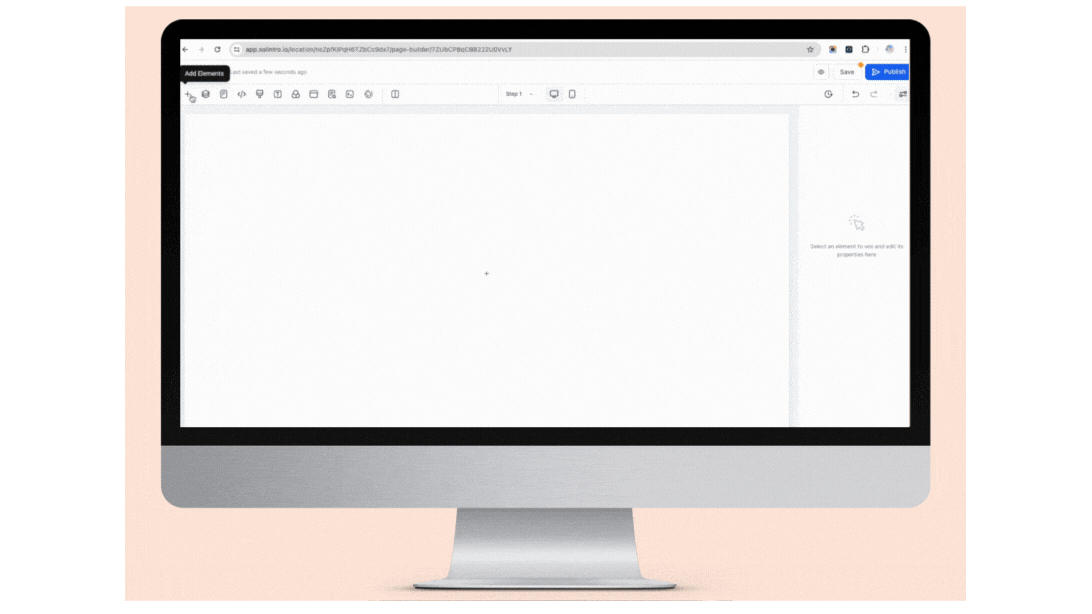
If you don't want to build a funnel from scratch, you don't have to. In the standard GHL agency account, you have over 1,000 templates to choose from (some agency owners switch this feature off but if you sign up directly with Go High Level you'll be on an unlimited account and will have access to them).
And if you sign up via a reputable agency like Funnel Gorgeous, well, then you'll also have plenty of beautiful funnel templates to choose from.

With this builder, you can create all kinds of funnels, like lead magnet, tripwire, webinar, survey, video sales letter, launch funnels, and more. The best part is that there's no limit either so you can create unlimited sales funnels, unlike some of the other builders that restricts the amount of funnels you can create.
You can set up each step of your funnel, from the initial landing page to the final checkout page, right on the GHL platform, without the hassle of figuring out how to connect everything with integration tools.
You can also incorporate other GHL features into your funnels, such as appointment scheduling and forms. Take our discovery call funnel, for example: we start with a calendar attached to the first funnel step, followed by an intake form as the second step, and finish with a 'thanks for booking with us' page. This funnel is connected to a workflow that automatically sends out notifications and reminders (we'll talk about workflows later).
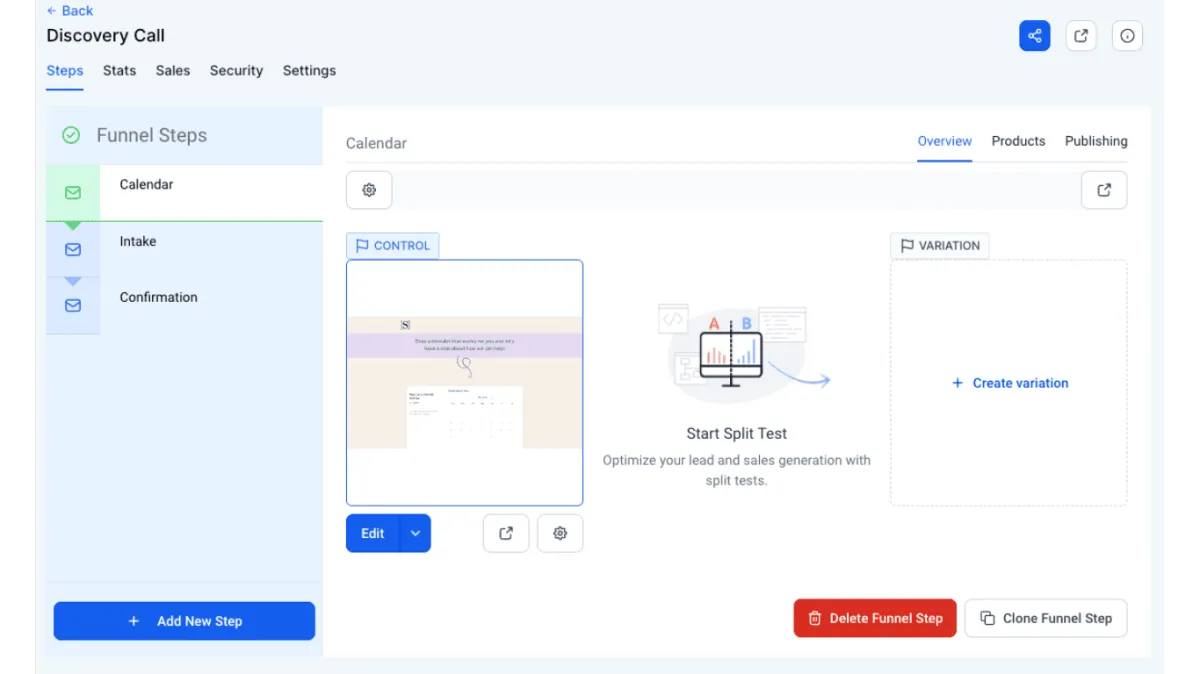
The builder also has an in-built A/B testing feature, so you can test different variants of your page, which is perfect when working on optimizing your funnel for better conversions.
Before we move on to the next feature, we also want to mention the statistics you can access directly from the funnel builder. Here you can view metrics such as page views (including which ones are unique visitors), the opt-in rate, and whether you made any sales on pages where products are connected. Again, this functionality is very handy when you're looking to optimize your funnel.

The GHL Funnel Builder replaces the need for separate tools like ClickFunnels, Leadpages, Kartra, Unbounce, etc.
Website builder
Next up, we have the Website Builder, which utilizes the same intuitive drag-and-drop interface as the funnel builder, making it just as easy to build your website. And just like the funnel builder, you have loads of templates to choose from if you don't want to start from scratch.
What we will say, though, about the Website Builder is that if you've built websites before on platforms like WordPress, Squarespace, or Wix, you'll probably find that it's a little trickier to make the page look as dynamic in GHL as on those other platforms. That's because the gohighlevel platform isn't just a website builder (which the others are), so HighLevel hasn't developed their builder to the same extent.
That said, they've rolled out some pretty amazing functionalities in the builder over the last few months, so there's still a lot you can easily do, and we're confident that HighLevel will continue to improve their builder. Plus, you can always use CSS to further customize your site, and there are plenty of YouTube videos that show you how.
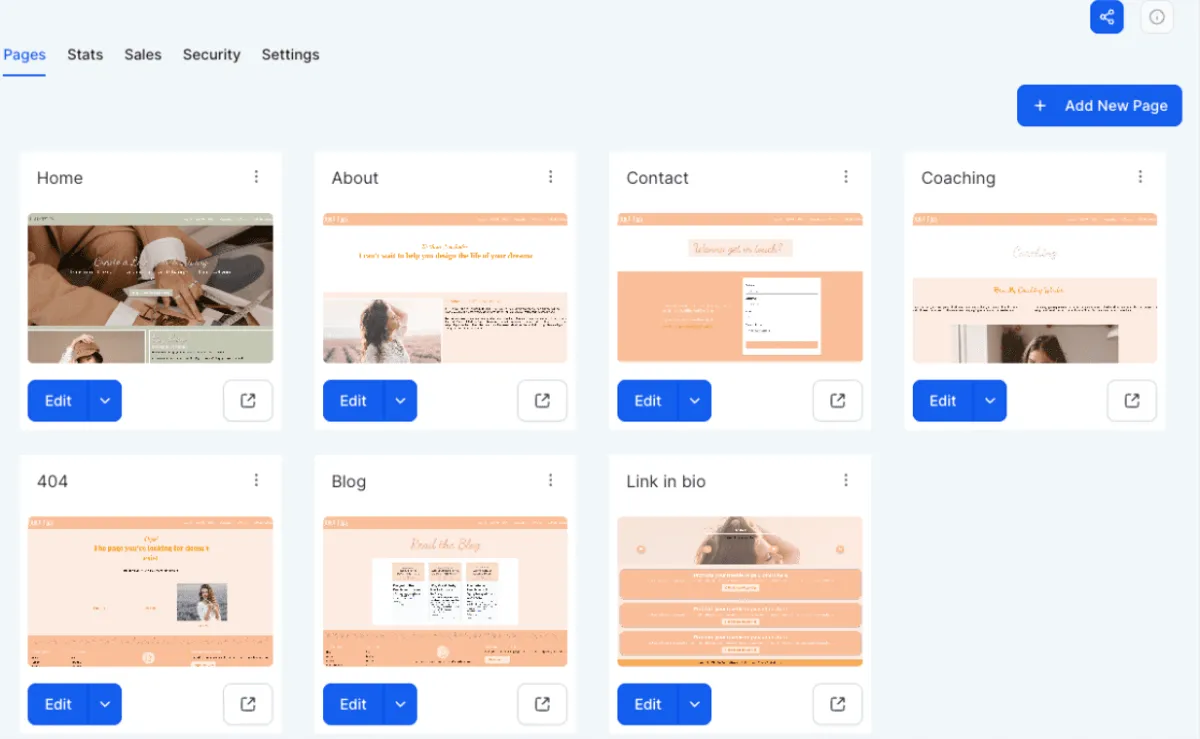
Another thing to be aware of is SEO.
When you build on WordPress, the most common website builder, you can add plugins that helps you optimize your page for SEO. These plugins don't improve ranking directly, but they guide you on what and how to optimize your content. In Go HighLevel, you can’t use plugins, but you can still optimize for SEO. For example, each page has an SEO Meta Data section where you can add things like the page title, meta description, author, and any other meta tags you'd like to include.

If you don't want to build your website using GHL's website builder, you are able to integrate a WordPress site to your GHL account. It comes with an additional cost—at the moment it's $10/month if you have an account directly with GHL.
If you plan to sign up via an agency and want to use WordPress through the Go High Level account, it’s a good idea to check what the agency's monthly fee is for WordPress before you sign up.
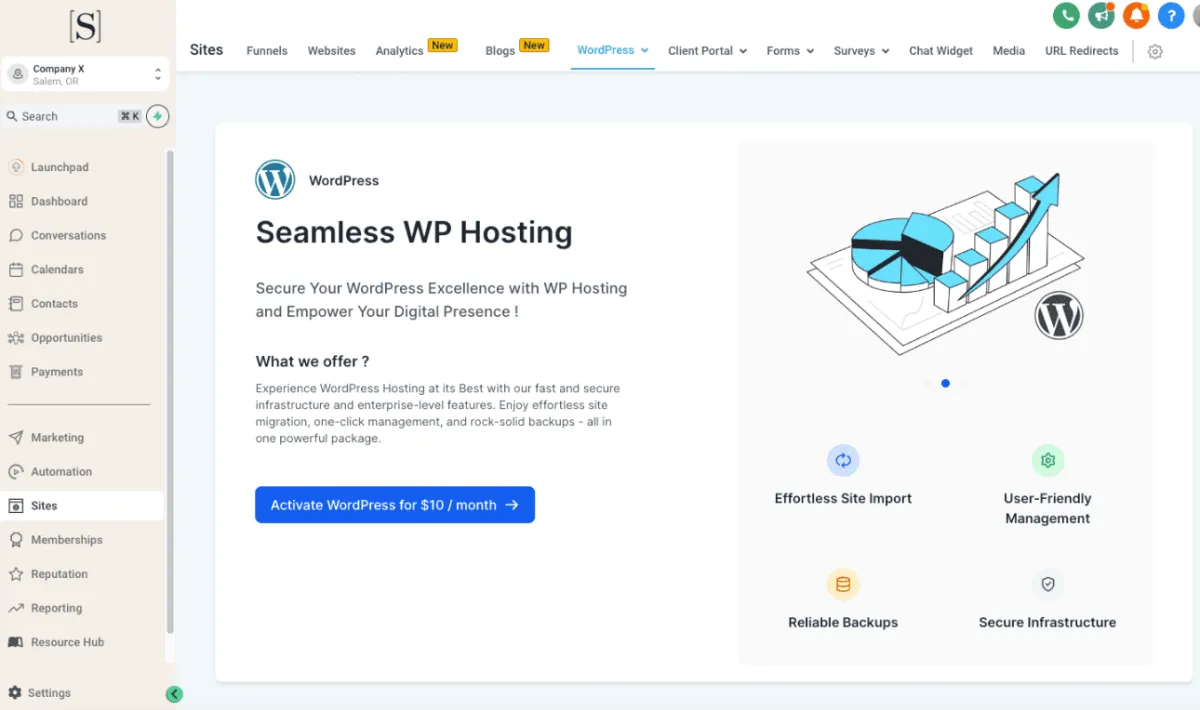
With the website builder, you won't be needing tools like Squarespace, Wix, Showit, Weebly, WordPress, etc.
Email Marketing
Now, let's talk about emails. With Go High Level, you don't need a separate email service provider because everything you need for your email marketing is right here.
You do, however, need a business email address, but that's not due to tool restrictions—it's because of Google and Yahoo policies for sending marketing emails. You can create your business email either via your domain registrar (where most providers require you to sign up for a hosting package to create the business email) or by signing up for Google Workspace. Once you have your address, you can connect your email sending domain to Go High Level and manage your emails within the tool.
Similar to the funnel and website builders, Go High Level have an email builder where you can design your own gorgeous-looking emails.

If you don't want to design your emails from scratch, you can browse through the template library until you find something that catches your eye. You can then personalize it to make it uniquely yours.

To send the emails, you have a couple of options. You can either create email sequences using the automation feature or set them up as one-off email campaigns.
When you send out a campaign, you can easily keep an eye on how well it's doing in the statistics section. There, you’ll see an overview of the campaign and can dig into more specific details like how many people opened your emails, clicked on links, or didn't receive the email at all.

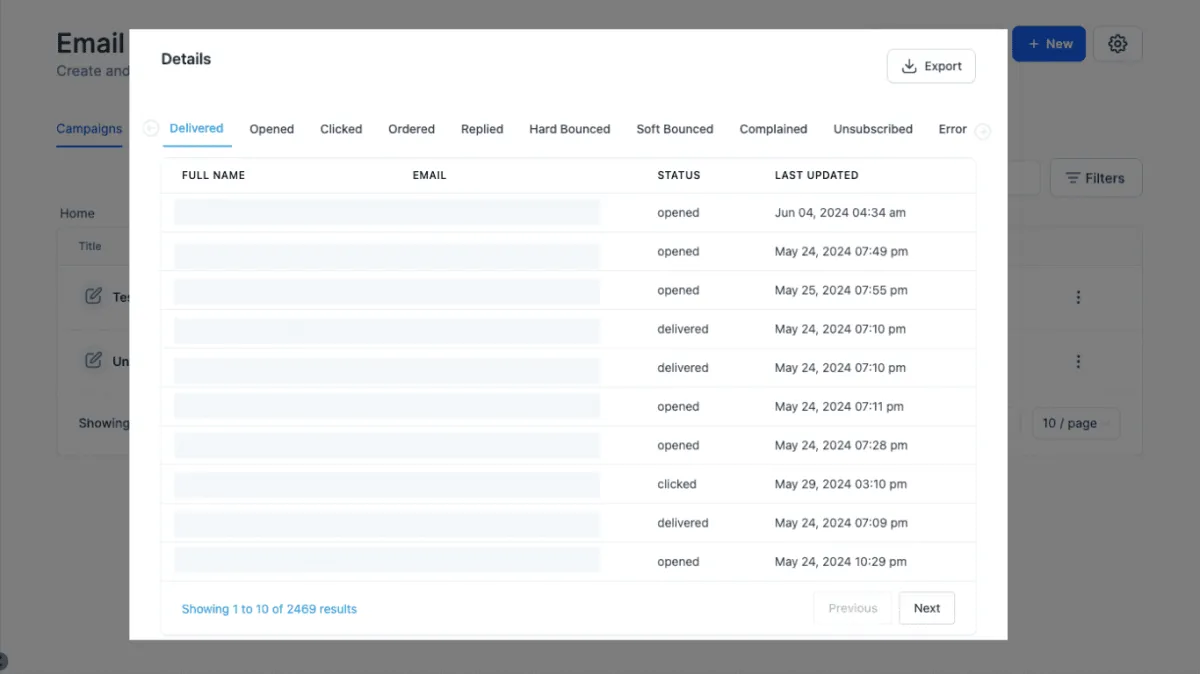
One important thing to know about sending emails through Go High Level is that they charge $0.675 for every 1000 emails you send out. This is also one of the features that HighLevel allows white label agencies to resell at a higher price, so if you sign up via an agency, be sure to check their pricing on sending emails so there are no surprises when you get your bill.
With this feature, you no longer need tools like Flodesk, Convertkit, ActiveCampaign, etc.
Calendars
If you are a coach, consultant, or a service-based business, you’ll appreciate the Calendar feature included in your all-in-one platform—definitely one of our favorites! This feature simplifies appointment scheduling by allowing clients to book directly through your website, reducing back-and-forth communication and improving the overall user experience.
With this feature, you can create various types of calendars including service calendars for specific appointments (like hair salon bookings), one for single meeting types (similar to Calendly), class bookings for group events (perfect if you do webinars, or if you are a fitness studio where you have classes), and collective bookings where several team members should attend, so everyone must be available in order for the booking to be made.

You can customize the booking page to align with your brand, which is perfect if you don't want to create a fully branded page for the booking page. Instead, you can easily connect an intake form, a payment processor, and Zoom or Google Meet, and simply share the link, and it will still be branded.
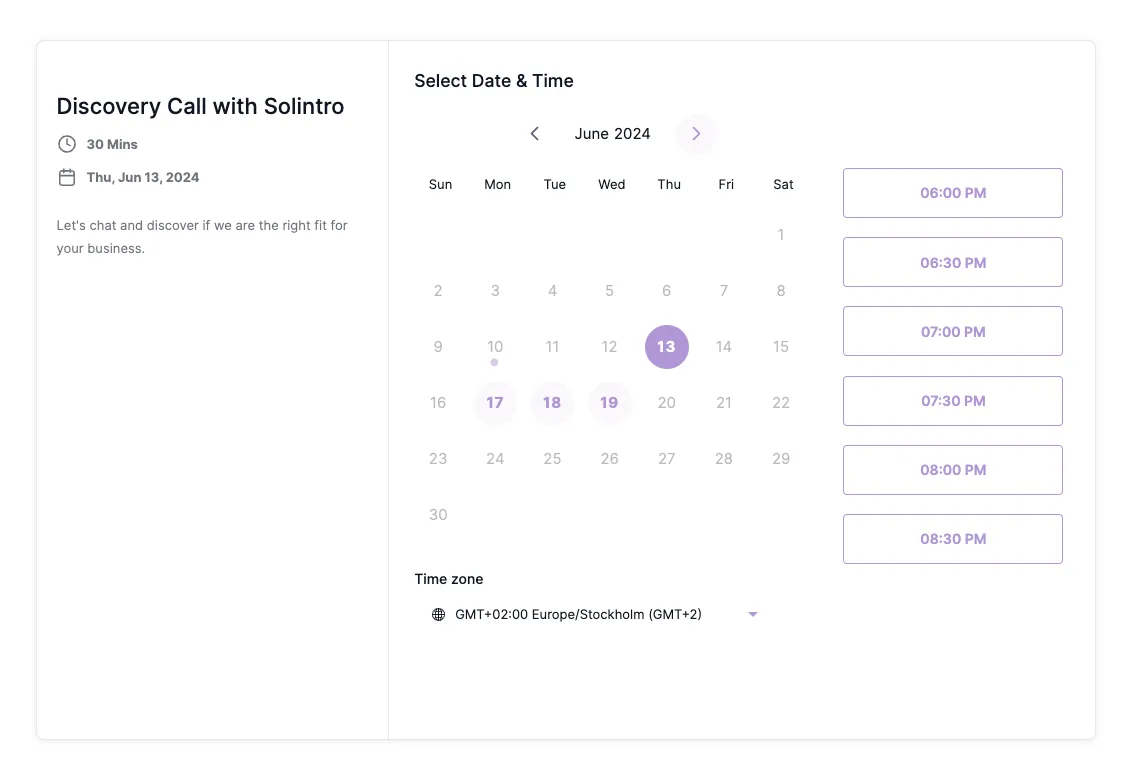
If you prefer to include the calendar in a funnel, it can be easily embedded, as we have done with most of our calendars; the Rapid Core Setup service page is an example of this.
Whether you want the calendar to be a standalone feature or part of a funnel, you can create and connect notification workflows to your different calendars that automatically send reminders about the appointment.
Another great functionality is the ability to set up organic bookings by Google. You need a Google Business Profile, and provided you do, you can set your calendar up so that people can book directly on the Google Search page, without any third-party apps or paid ads.
This replaces Calendly, Acuity, SimplyBook, and also etc.
WhatsApp Integration
Go HighLevel also includes WhatsApp integration. This is a great option for businesses operating outside the U.S. because it's a stable and much cheaper alternative to regular text messages. You can use it for sending appointment reminders, confirming orders, and even for marketing messages. Plus, it’s great for chatting one-on-one with your leads and clients.
This feature does come with an extra cost, though. If you sign up directly through GHL, it’s $10 per month for unlimited messages. If you’re signing up through an agency, they might charge a different rate since agency owners can resell this feature at any price they choose. So, it's a good idea to check their pricing first, especially if you plan on using this feature extensively.
Also, the 'unlimited messages' aren't strictly unlimited. They're only unlimited if the conversation is started by the client or potential client. In that scenario, you can chat freely for 24 hours. If the conversation extends beyond that, there’s a charge per message, which ranges from 1.5 cents to 14 cents per message, depending on where the other person is. If you're the one initiating the conversation, like when sending an appointment reminder, the same charges apply.
Despite these costs, WhatsApp integration is generally much more affordable than regular SMS messages.
Before you can use the WhatsApp feature, you need to connect your Facebook account and pick a WhatsApp business number to get started. You also need to create message templates that you submit to WhatsApp for approval. These templates should specify the type of message—be it an appointment reminder, an order confirmation, or a marketing pitch—along with the exact content you plan to send.
Once approved, you can integrate WhatsApp into your workflows, where you can automate responses and engage in conversations with your audience.
Automate DM Responses (a ManyChat alternative)
One of HighLevel’s newest features is DM Automations, a real game-changer for anyone active on Instagram or Facebook who regularly uses social media messages to engage with their audience. If you're currently using ManyChat, you might find that you can replace it with this new feature—and potentially save a lot of money in the process. Unlike ManyChat, the GHL DM Automation feature is included in their fixed price and doesn't limit how many DMs you can send.
What’s so fantastic about this feature, besides eliminating the need for yet another third-party tool, is how it integrates into the Go HighLevel platform. You can capture all the information from Instagram direct messages and Facebook Messenger directly into Go HighLevel, where you're already managing everything else related to your potential clients and existing customers.
This replaces ManyChat.
Social Planner
Managing your social media presence can be quite the juggling act, especially if you're active across platforms like Instagram, Facebook, LinkedIn, Twitter, and TikTok. Fortunately, Go High Level’s Social Planner simplifies this by allowing you to manage all your account.

The Social Planner isn't the most advanced tool out there, but it does a solid job for planning and scheduling posts ahead of time. Say you've just made a new YouTube video or written a blog post that you want to share across all your social media channels. You can create one post within the Social Planner, adjust it to fit the specific requirements of each platform, and schedule it to go live whenever you choose.
There's also a template library you can use, though the templates are pretty basic. If you want to use templates, Canva is a much better source. :) Once you've got your posts looking the way you want, you can bring them back into the Social Planner for scheduling.

If you're using Buffer, Later or any other social media management tools, and the only thing you're using it for is to plan and schedule your posts, you no longer need them when you have a Go HighLevel account.
Forms & Surveys
When you're running a business, especially an online business, it's crucial to get the customer perspective on everything you do, which is why you need a survey and form builder in your toolkit. With Go HighLevel you have that.
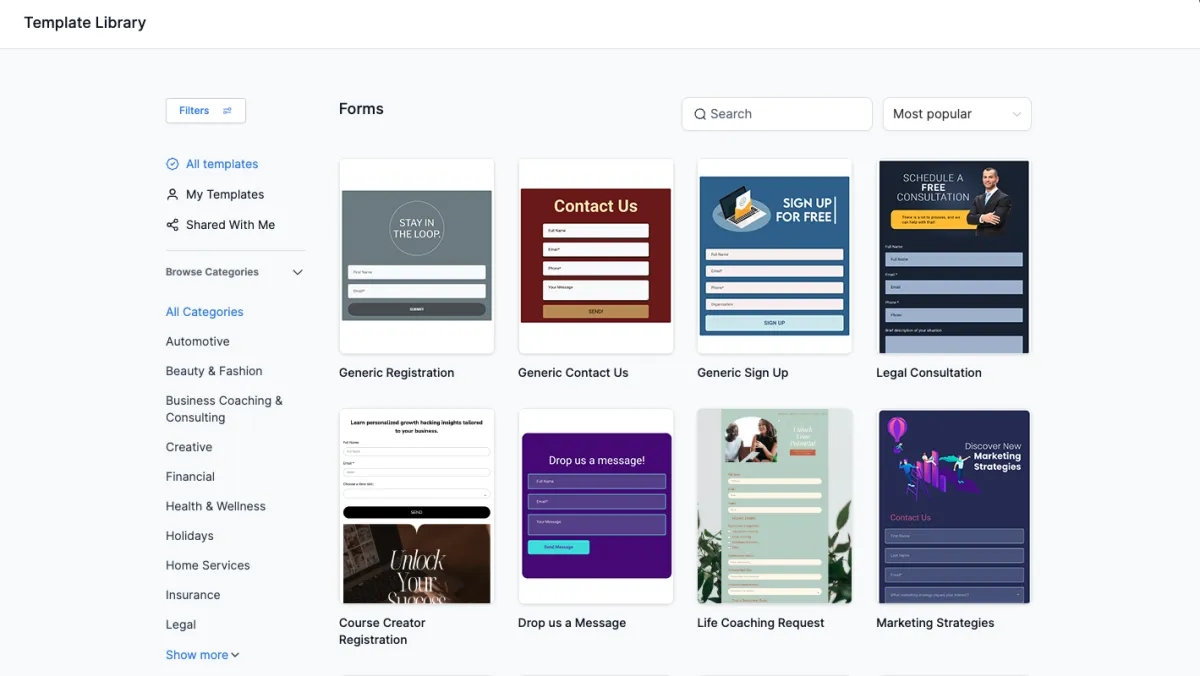
Like with everything else on the platform, the form and survey builders are designed to be intuitive. Even if you've never dabbled in form creation before, the process is straightforward. You can choose from a variety of templates, which makes setting up a form or survey a breeze, or you can start from scratch if you have specific needs.
The drag-and-drop interface allows you to customize elements effortlessly, adding fields for text, images, drop-downs, checkboxes, and even custom HTML. You also have conditional logic functionality, allowing you to direct users through different paths based on their responses.
You no longer need your Jotform subscription after signing up to Go HighLevel.
Course Platform
If you're selling online courses as part of your business, then you'll be glad to know that the platform comes with a course feature. It doesn't have all the bells and whistles that you'll see on some of the other course platforms, but if you're used to Podia, Teachable, Thinkific, etc., then you'll like what you can do in GHL.
You get to pick from three different layout options with GoHighLevel, and you can easily customize these so your courses match your brand aesthetics.

Setting up your course is pretty flexible too. You can organize your content with main categories and subcategories, which helps keep everything neat and easy for your students to follow.

When it comes to checking in on your students' progress, you can do that with assignments and quizzes. With assignments, you can have students submit their work, which you can set up so that you'll need to review and "approve it" before they can move on. And with the quiz feature you can ask as many questions as you like, and set a passing score your student need to reach before they can continue the course.

On a lesson level, you can upload a video to be hosted directly in GHL, saving you the need for another video hosting service like Vimeo. However, video hosting is limited to one video per lesson, so if you need more, you can easily embed an unlisted YouTube video or even a video stored on Google Drive. You can also embed an audio file and upload unlimited lesson assets like transcripts and workbooks.

Plus, you have control over how your course rolls out. Want to space out lesson availability? No problem. You can set lessons to unlock a few days after someone signs up. Or, if you prefer, you can lock lessons until earlier ones are completed.
And the best part? You can create as many courses as you like and bundle them up—perfect if you’re thinking about memberships. GHL also has a Community Area Feature which we'll talk about next.
This replaces course platforms like Podia, Teachable, Kajabi, Teachery, etc.
Community Area
The team at HighLevel is putting a lot of effort into making the Community Area feature even better, which is already pretty great to begin with.

For instance, your clients access courses, memberships, and communities in GoHighLevel through the Client Portal. And up until recently, courses and the community were in separate sections within the Client Portal, meaning clients had to toggle between them. Now, the team at HighLevel has made it possible for business owners to display courses right within the Community Area itself. This integration simplifies access for your clients and it also helps with increasing the engagement by keeping all interactions in one place.

Speaking of engagement and interaction, the team at HighLevel recently introduced Gamification and Rewards functionality within the Community Area. Now, you can spark more engagement and provide small dopamine hits by setting up to 9 participation levels that your clients can climb. You can even reward them when they reach certain milestones—like unlocking a 15% discount code for one of your products when they hit level 3. Quite awesome, right?

Another useful thing to know about the Community Area is that you can set up various channels to support interactions within your community. For instance, you could have a 'Peer Review' channel or an 'Accountability' channel to encourage dialogue between community members. You might also consider 'Office Hours' for scheduled Q&A sessions or a 'Customer Support' channel for quick help. These options allow you to tailor the community space to meet the different needs of your users and keep everyone involved.
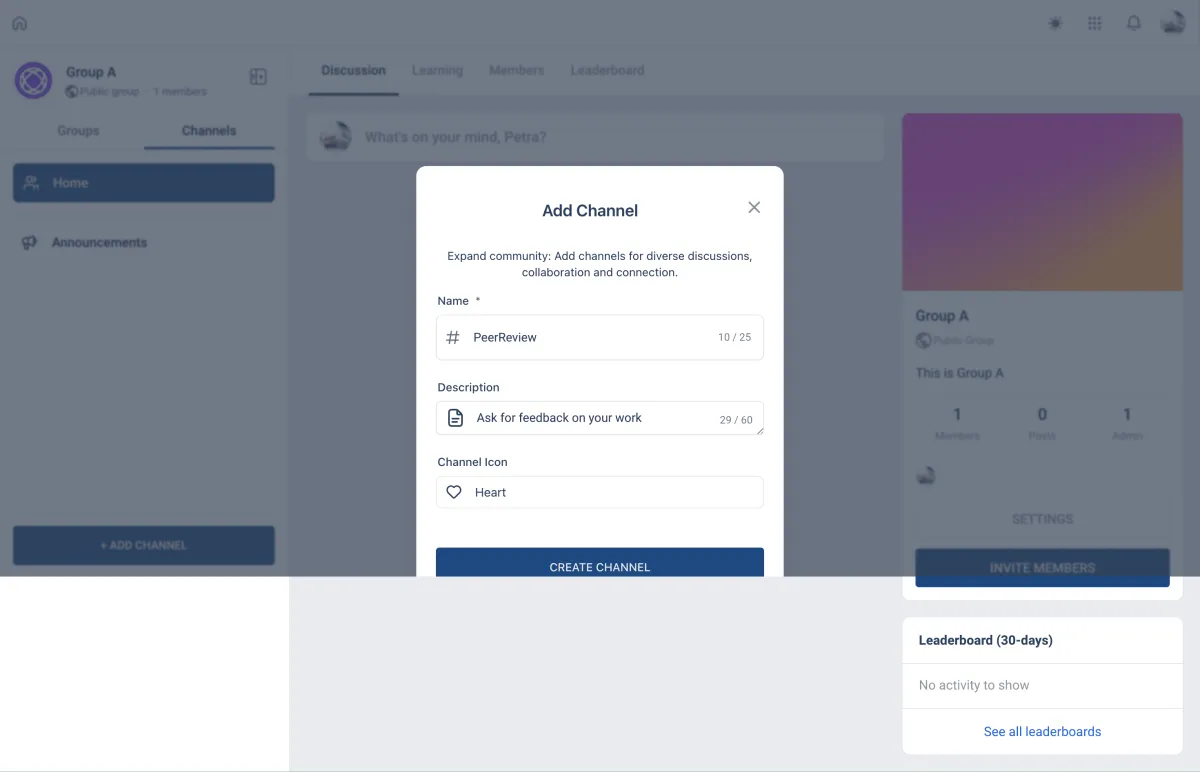
That said, when you set up your Client Portal, you still have full control over what your clients can access. If you only want them to see the Community Area (with or without the courses), you can disable the separate course section. Likewise, if you prefer not to show the community features when accessing the Client Portal, you can simply turn that feature off.
This replaces course platforms like Skool, Kajabi etc.
Customer Relationship Management (CRM)
We're almost at the end of our list of features, and it's time to talk about the two core features of the platform, starting with the Go HighLevel CRM. This really is the heart of the software—in fact, the whole system is a CRM. It’s a must-have for any business owner, no matter what stage your business is at, because it helps you keep everything organized and ensures you stay on top of your interactions with new leads, potential clients, and existing customers.
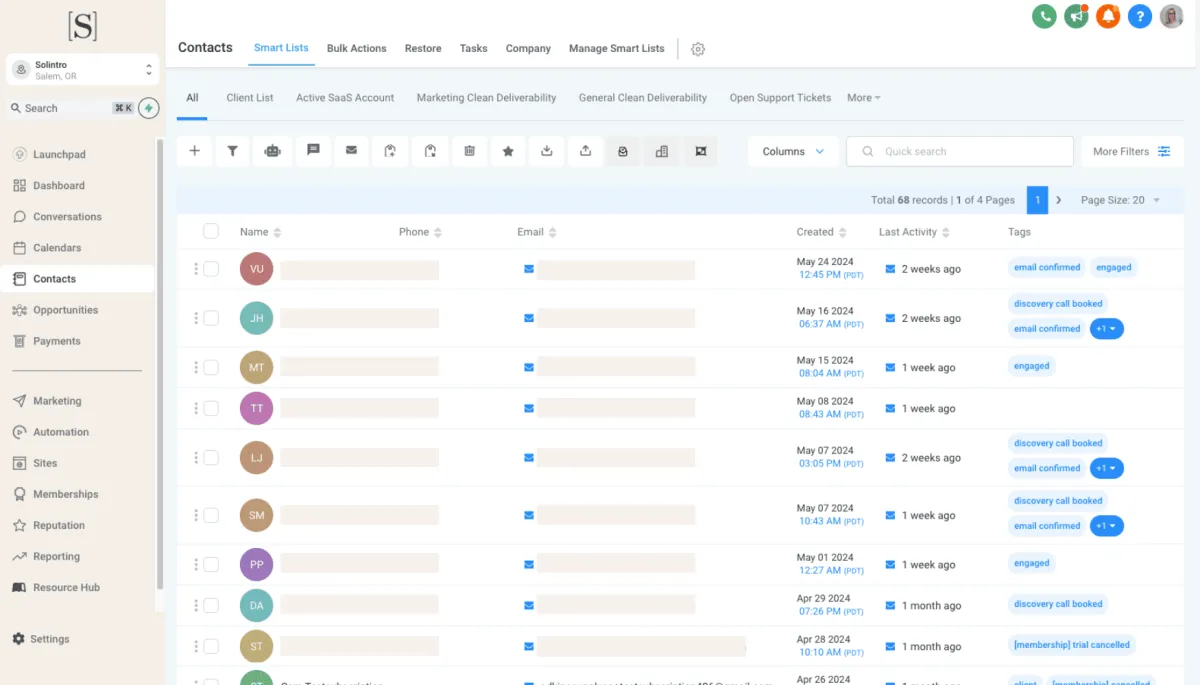
If you’re already using an email marketing tool like Mailchimp or ConvertKit, then you're familiar with collecting email addresses and building an email list. You might also tag these contacts or segment them into different categories based on their actions—like who signed up for your lead magnet, who has become a client, or who joined your latest webinar. All of these activities are typical CRM activities, where you're organizing and actively managing your customer relationships.
If you aren’t building an email list yet, then Go HighLevel is the perfect platform to start with. Unlike basic email tools, this CRM tool lets you do so much more with the information you collect about your customer interactions. Besides gathering emails, you can track how each contact interacts with your website, landing pages, social media posts, and even text messages. You can create automations that trigger based on the actions they take, which allows you to develop more effective marketing because you can create highly personalized experiences for your customers.
In Go HighLevel, all the contact information related to a person on your list is stored in the 'Contacts' section, and the good news is that you can have unlimited contacts—there's no extra cost when your customer base and your email list grow.

It's also in the Contacts section where you get a visual overview of your contacts' interactions with your content, allowing you to see every page they've visited, every click they've made, and every email they've opened, and more. This kind of insight is invaluable because it helps you adjust your marketing efforts based on real data about your potential customers and existing clients, ensuring that your marketing drives higher conversions.
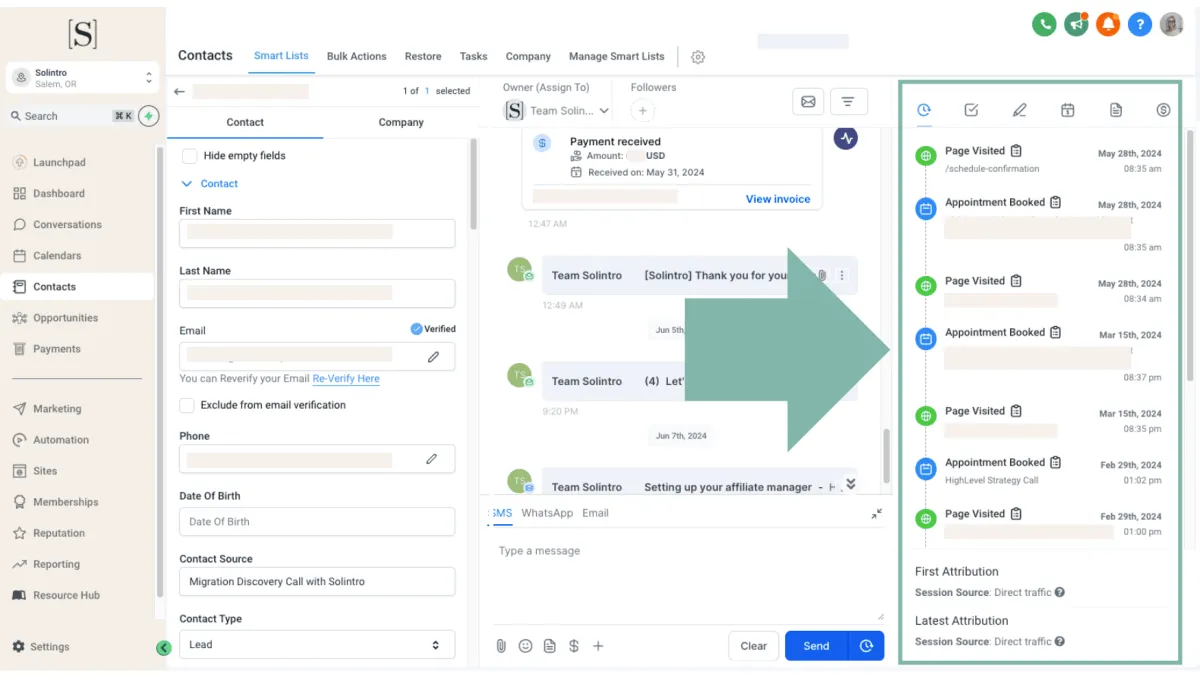
Automations & Workflows
Last, but definitely not least, is the Automations feature. If the CRM is the heart of this all-in-one marketing platform, then Automations is the engine—or better yet, the rocket fuel—because this is the feature that supercharges it all.
Automating your marketing and business processes is a critical component of any business because it allows you to scale without the need of adding more. Plus, it keeps you connected with your audience without you having to handle every message or email manually. With gohighlevel marketing automation, you can set up workflows with a variety of triggers that do everything from sending emails and text messages to managing DMs, internal notifications, moving leads through different stages of your marketing pipeline, and updating tags as needed. The possibilities are virtually endless; it really just comes down to how creative you are and how much time you have to set everything up.
Take a simple workflow, for instance. You can automate the delivery of a lead magnet to everyone who signs up. This is a straightforward but powerful way to ensure that anyone interested in your offer immediately receives something valuable.

On the more complex end, you can create advanced workflows that offer personalized paths based on user actions. If a subscriber clicks on a specific link, they might be taken down a path that's uniquely tailored to their interests, improving their experience and your chances of conversion.

And that is all, my friend. Phew, that was a lot! 😅
We hope that this walkthrough of the Go HighLevel features will help you deciding if this all-in-one solution is right for you. Reach out to us on any of the channels listed below and let us know which one you're most excited about!
Not sure if HighLevel is for you?
Let's have a chat and find out!
(it's free)

Sam Adkins & Petra J Pearce
We're Sam and Petra, the founders of Solintro, and we passionate about helping solopreneurs and small business owners get situated on a HighLevel platform and set up strong and scalable customer journeys that is discoverable, attracts the right human, and guides them from stranger to customer.
Navigate


© Copyright 2026. Solintro | All Rights Reserved | Privacy Policy | Disclaimer | Terms
Website Designed By Solintro Designs